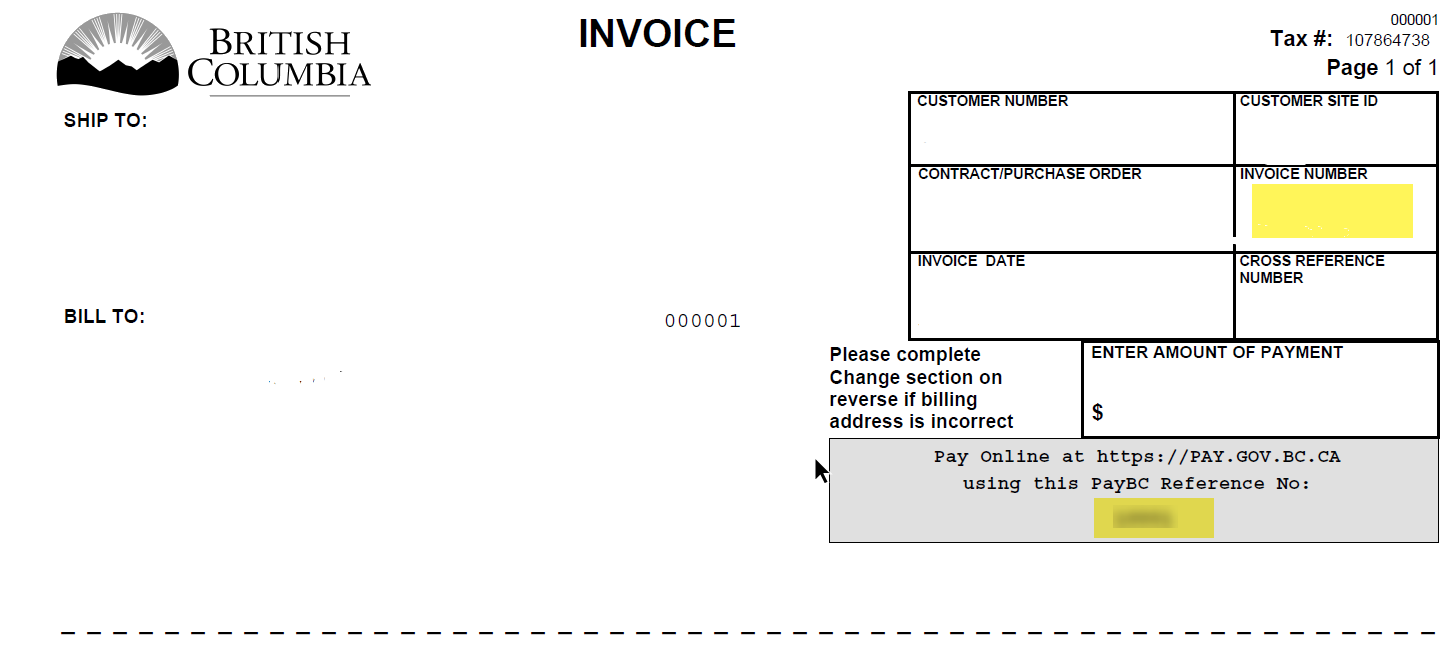BC Document Authentication Request
{{ currentSection.section_label }}
Please include this form with the documents you submit for authentication.
As of January 11, 2024, if the destination country is a party to the Hague Apostille Convention, then the Apostille certificate (certificate of authentication) does not need to be legalized by a consular office of the country of destination.
Filling this form out completely and accurately will help ensure that your application is processed in a timely manner, and that your payment is applied to the correct file.
Do not use a mobile device/phone. Use a desktop/laptop computer to fill out this form.
- Before filling out this form, please read and follow all instructions on: www.gov.bc.ca/authentications, including what fees you need to pay.
-
Required fields are marked with a red asterisk. After completing all sections, you will be prompted to select your preferred payment option.
Accepted payment types: online payment (with Mastercard, Debit Mastercard, Visa, Visa Debit or American Express), money order, bank draft or personal or business cheque (made payable to the Minister of Finance). - After selecting your payment option, you will be prompted to print, sign and date, and enclose a copy of this completed form when submitting your documents for authentication.
- Fill out 1 request form (maximum of 20 documents) per return envelope. Documents on the same request form will be returned in a single envelope (to the same return mailing address).
- Information collected is for the purpose of authenticating your documents in accordance with section 26 (c) of the Freedom of Information and Protection of Privacy Act, and may be used under section 26 (e) of the Act for the purpose of evaluating the BC Authentication Program to better serve you. Please contact the OIC Administration Office if you have any questions about the collection, use or disclosure of personal information.
- If you have any questions or require assistance, please contact the OIC Administration Office.
Email: BCAuthentication@gov.bc.ca
{{ currentSection.section_label }}
"Applicant" is a person applying for themselves, or a person applying on behalf of someone else, usually on behalf of a client or family member. The OIC Administration Office will contact the applicant if there are any issues with the request.
(Your name is on all documents being submitted for authentication.)
(Another person's name(s) is on all documents being submitted for authentication.)
(Your name is on at least one of the documents and another person's name is on at least one of the documents.)
Provide your name and contact information
{{ currentSection.section_label }}
Provide the return mailing address for the OIC Administration Office to send the authenticated documents to after processing. Fill out 1 request form (maximum of 20 documents) per return envelope. Documents on the same request form will be returned in a single envelope (to the same return mailing address).
Return mail service delivery is by regular Canada Post mail (no tracking), unless you provide a self-addressed prepaid envelope and/or special return mail service instructions below. This means 1 envelope per request form submitted: If you submit multiple request forms with only 1 self-addressed prepaid envelope, your remaining documents will be sent by regular mail without notice.
{{ currentSection.section_label }}
This is to ensure your payment is applied to the correct file.
More information on document types, multiple requests and authentication fees is available online: Guide to the Authentication of Documents
Document type: Select the type of document you are submitting for authentication.
Name on document: Provide the name as on the document submitted for authentication. (If this is a notarized document, provide the name of the person/company on the document, not the notary/lawyer's name.) Check to make sure that this section matches the name on documents submitted.
Destination country: Select the country that you will be sending this document to. Only documents for use outside of Canada are eligible for authentication in BC. As of January 11, 2024, if the destination country is a party to the Hague Apostille Convention, then the Apostille certificate (certificate of authentication) does not need to be legalized by a consular office of the country of destination.
Submitting multiple documents for authentication
- Select "Add" to list each document type, name on the document, and its destination country. The documents you submit must be organized to match this list, per Submission Instructions.
- If multiple documents are being submitted together, they will be authenticated separately and returned in a single return envelope. Please complete a new form for each return envelope.
- You can enter a maximum of 20 documents in this form. If you are submitting more than 20 documents for authentication, please complete a new form for each set of 20.
- If you only enter 1 document in this form, that means that the set of pages you submit will be authenticated once as a single, multi-page document. Note that you are solely responsible for ensuring that an embassy or consulate will accept the documents in the format authenticated.
Authentication fee per document
- There is a standard {{ formattedCostPerDocument }} fee for each document authentication. The fee includes return mail service delivery by regular Canada Post mail (no tracking), with all documents in a single envelope.
Authentication fee = number of documents x {{ formattedCostPerDocument }}
Examples:
- If you are submitting 3 original BC Birth Certificates for the same person, the Authentication fee = 3 x {{ formattedCostPerDocument }} = {{ formatCurrency(constants.costPerDocument * 3) }} total.
- If you are submitting a notarized Power of Attorney (POA) that is 12 pages in length, the Authentication fee = 1 x {{ formattedCostPerDocument }} = {{ formattedCostPerDocument }} total.
- If you are submitting 1 original BC Birth Certificate, 1 notarized Affidavit, 1 original BC Divorce Certificate and 1 original university diploma, the Authentication fee = 4 x {{ formattedCostPerDocument }} = {{ formatCurrency(constants.costPerDocument * 4) }} total.
{{ currentSection.section_label }}
You are requesting authentication for {{ sections.documents.documents.length }} document(s).
The total amount to be paid is: CAD {{ formatCurrency(sections.paymentOptions.txnAmount) }}
Please review your information and make sure each section is filled out correctly before proceeding to payment.
|
Order number: {{ orderNumber }}
|
|
BC Document Authentication Request
Please include this form with the documents you submit for authentication, to help ensure that your application is processed in a timely manner, and that your payment is applied to the correct file.
{{ sectionLabel("applicantContactInformation") }}
{{ actOnBehalfText }} {{ sectionLabel("returnMailingAddress") }}
{{ sections.returnMailingAddress.city }} (or "n/a" if not applicable) {{ sections.returnMailingAddress.province }} {{ sections.returnMailingAddress.country }} {{ sections.returnMailingAddress.postalCode }} {{ sectionLabel("documents") }}
You have requested authentication for {{ sections.documents.documents.length }} document(s).
Authentication fee = number of documents x {{ formattedCostPerDocument }}
Authentication Fee
Instructions
More information on the BC Authentication Program is available online: www.gov.bc.ca/authentications
|
{{ currentSection.section_label }}
You are requesting authentication for {{ sections.documents.documents.length }} document(s).
The total amount to be paid is: CAD {{ formatCurrency(sections.paymentOptions.txnAmount) }}
Documents sent to the OIC Administration Office without payment will not be processed and will be immediately returned to the sender.
You selected Pay Online. After paying online, you must print, sign and date, and enclose this completed form with the documents you are submitting for authentication to the OIC Administration Office.
You selected Mail Fees with Document/s. Accepted payment types are: money order, bank draft, or personal or business cheque (made payable to the Minister of Finance).
Select "Next" to finish your request, and print or save ("Print to PDF") your request form. You must print, sign and date, and enclose this completed form and applicable fees with the documents you are submitting for authentication to the OIC Administration Office.
{{ currentSection.section_label }}
Thank you for completing this BC Document Authentication Request form and online payment.
You must print, sign and date, and enclose this completed form with the documents you are submitting for authentication to the OIC Administration Office.
Your completed application package must include:
- This BC Document Authentication Request form (signed and dated), which includes confirmation of your online payment
- All documents for authentication (as listed in this form)
- If applicable, a self-addressed prepaid envelope
Thank you for completing this BC Document Authentication Request form.
You must print, sign and date, and enclose this completed form and applicable fees with the documents you are submitting for authentication to the OIC Administration Office.
Your completed application package must include:
- This BC Document Authentication Request form (signed and dated)
- All documents for authentication (as listed in this form)
- Applicable fees (total amount per this form)
- If applicable, a self-addressed prepaid envelope
Send your completed application package by mail or courier to:
Order in Council Administration Office
Ministry of Attorney General
Attention: Authentication Program
1001 Douglas St. (PO Box 9280 Stn Prov Govt)
Victoria, BC V8W 2C5
Ministry of Attorney General
Attention: Authentication Program
1001 Douglas St. (PO Box 9280 Stn Prov Govt)
Victoria, BC V8W 2C5
Useful Contacts
Please read the Guide to the Authentication of Documents before filling out this form.
For assistance with the BC Authentication program, please email the OIC Administration Office: BCAuthentication@gov.bc.ca
This form uses the PayBC online payment service. For technical inquiries only, please read the PayBC FAQs for answers to common questions.